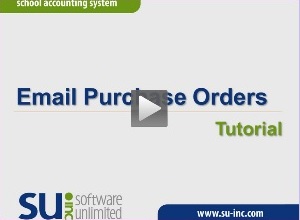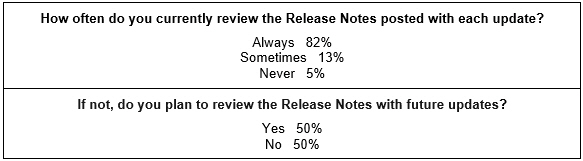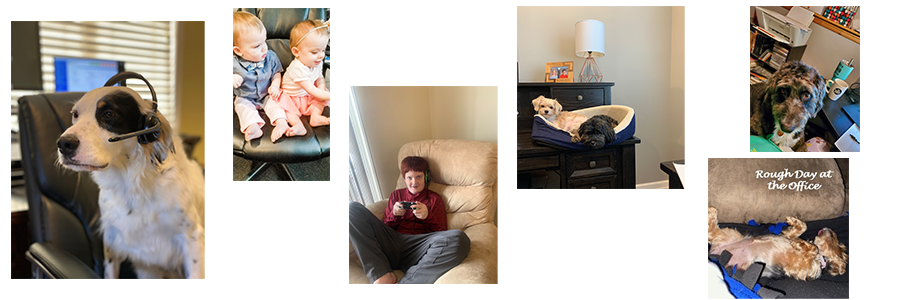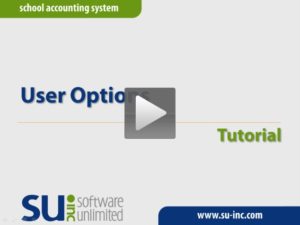← Back to Newsletter Archives
March 2020 – Volume 24 Issue 1

COVID-19 Readiness
As many school districts are now closed to students, we understand the importance for school business officials to keep the day-to-day accounting and finances flowing at your respective organizations. We sent an email in early March to address our preparedness with you. Software Unlimited, Inc. is prepared and has available resources to allow our necessary teams to function remotely and continue supporting you and the School Accounting System. In fact, many of our team are now working remotely from home, and we have experienced very little impact in our ability to maintain the high level of customer service you have come to expect from SUI.
For our School Accounting System-Online customers, who are able to work in the software from anywhere, anytime, our data center partner is also well prepared. While there is currently no foreseen impact to the operations of Software Unlimited, Inc. and our cloud services, our data center partner has communicated the following to ensure continued service during this event.
- A general principle of cloud service operations is remote management and administration. We see no effect to our ability to manage the systems used to support our Partners hosting services, and have confirmed adequate capacity for staff to work remotely at scale.
- Our data center provider will continue to ensure our hosting service network, systems, and infrastructure are supported.
- Each technical resource that is accountable for managing the service has the ability to securely administer the service without direct access to the corporate location and all have access to needed resources to take action from home or the office.
- On-call rotation allows for sustained support should issues arise and ensures that resources are available should individuals fall ill.
The health and well-being of our team and our customers is a top priority. We will continue to follow the guidance of the CDC, state and local governments, and we will keep you updated in the event of an adverse change in our ability to support you.
Anywhere, Anytime Access to the School Accounting System

In the past seven years, more than 700 districts have migrated to the School Accounting System-Online (cloud) option. Given the current state of affairs, we have fielded many inquiries from customers regarding remote access to the School Accounting System, and our cloud option has been a logical and invaluable choice for school business offices.
The School Accounting System-Online option provides cloud-based access to the School Accounting System and integrated add-on modules from anywhere, anytime. The software is hosted on secured servers with multiple redundancies to ensure the safety of your data, and all updates and backups are all managed for you, offloading the hardware responsibility for your organization. This substantially lowers the cost of onsite hardware maintenance, allows you to pay for what you use in the cloud, and enables you to accurately predict cost by eliminating the need to reinvest in expensive, planned or unforeseen hardware upgrades, while ensuring peace of mind that your sensitive financial data is safe and secure.
Please contact sales@su-inc.com for more information.
Purchase Orders in the Business Office
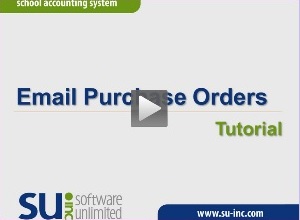 Spring is here and soon it will be a busy time with district staff requesting materials for the next school year. Once the requests have been approved, a purchase order is completed and then the materials are ordered.
Spring is here and soon it will be a busy time with district staff requesting materials for the next school year. Once the requests have been approved, a purchase order is completed and then the materials are ordered.
Purchase orders not only provide a record of the materials being ordered by employees, but they can also play an imperative role with managing tight budgets at your district. If purchase orders are entered into the School Accounting System from within Accounts Payable or Web Link, the applicable expenditure accounts in General Ledger are encumbered to track the district’s financial commitments. Then when financial reports are printed, the encumbrances can be included to help the Business Office and administrators easily view the remaining budget balances for the expenditure accounts.
Purchase orders also help speed up the invoice entry process. As the invoices arrive from vendors, users can quickly invoice the specified purchase order items by entering the appropriate purchase order number and selecting the necessary detail line items to invoice. When the invoiced purchase orders are posted, the purchase order encumbrances are then released and show as either outstanding invoices if operating on a cash basis, or show as actual expenses if operating on an accrual basis.
Below are additional options available within Accounts Payable to use with purchase orders:
- Email Purchase Orders option – used to email copies of purchase orders as a .PDF file attachment to vendors, employees, and/or designated users from approval trees (applicable for purchase orders converted from approved requisitions).
- Purchase Order Inquiry option – shows the status and balance for purchase orders; also used to cancel or adjust a detail line item on a posted purchase order.
- Cancel Outstanding Purchase Orders option – typically used at end of fiscal year to cancel the remaining balances for selected outstanding purchase orders.
If purchase orders are entered into the School Accounting System, the requisitions feature and receiving option can also be utilized and provide additional benefits that can be very useful to the district. The requisitions feature streamlines the requisition process by allowing users to enter their requests for goods and services electronically (typically entered via Web Link) and submit for approval by designated users, such as building principals and the superintendent. After the requisitions have been approved (from within either Web Link or Accounts Payable), the approved requisitions can be quickly selected and converted to purchase orders. The receiving option is used when the merchandise is physically received by the district; a user completes the receiving (from within either Web Link or Accounts Payable) by designating the quantity received for items on a purchase order and entering the date the items were received. The receiving information then displays when invoicing purchase orders to ensure the district is paying for only the items that have been received. Notification emails can be sent from within the School Accounting System for both requisitions and receiving entries.
To learn how to enter and print purchase orders and review how purchase order encumbrances are reflected in General Ledger, click here to request the Purchase Orders webinar recording.
Newsletter Survey

On the topic of purchase orders: Do you currently enter purchase orders into the School Accounting System? If so, are you utilizing the requisition features and converting approved requisitions into purchase orders, or are you manually entering the purchase orders? If not, are you considering entering purchase orders into the School Accounting System in the future?
Click the Survey Question link to participate in the survey.
Please be sure to submit your response. We look forward to your participation in all our surveys.
Previous Survey Results
The Newsletter Survey questions for the December 2019 issue related to the Release Notes posted with each update. The survey questions and responses are shown below.
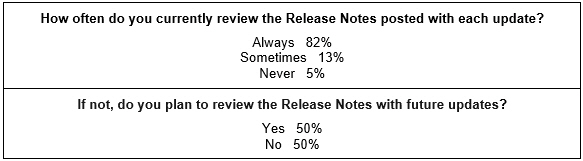
Thanks to everyone who participated in our survey!
Keep People Connected with Web Link

Nearly 50% of schools have licensed and are now realizing the benefits of the Web Link add-on module to help keep district staff and administrators connected to important employee, vendor, and budget information. Web Link is a web-based extension of the School Accounting System designed to accommodate online…
- Paperless requisitions with an electronic approval process
- Purchase order entry
- Leave Requests with electronic approval workflow
- Access to Pay stubs, W2, 1095 forms
- Access to view, update, and submit W4 Form
- Viewing and printing of School Accounting System reports for district administrators
- Employee Portal for staff to view and update:
º Contact information
º Dependents
º Direct deposit information
º Emergency contacts and medical information
- Integration with K12Docs* (Electronic Document Management) for access to digital employee documentation
*K12Docs is a separate product and requires separate licensing.
- Cash Receipt entry with receipt printing
- Integration with the Fixed Asset Inventory* module to help expedite annual room inventory process
*Fixed Asset Inventory is a separate product and requires separate licensing.
The Web Link module continues to evolve. New and useful functionality is added ever year, as many schools are finding an increased need to provide real-time information across the district. The Web Link module is a step in the right direction to seamlessly modernize workflows and collaboration.
Working on Next Year’s Budget

Are you starting to work on next year’s budget? If so, remember there are different ways to get your new budget figures into the School Accounting System. The various options are:
- Normal Data Entry: Once a new budget batch has been created, select or enter each account number that needs to have a budget entry, and then enter the new budget amount. The data entry can be completed on the Individual Entry tab or the Grid Entry tab of the budget entry screen.
- Grid Entry: After creating a new budget batch, utilize the Budget Transfer Options (accessed under the Options menu) to pull revenue and expenditure account numbers into the batch with zero dollar amounts. Once the account numbers have been added to the batch, simply key the budget amounts on the Grid Entry tab of the budget entry screen.
- Copy a Previous Year’s Budget or Actual Figures (with or without Percentages): Within a new budget batch, use the Budget Transfer Options (accessed under the Options menu) to copy or transfer either the previous year’s budget figures or actual amounts. The exact amounts of a previous fiscal year’s budget or actual amounts can be brought into the batch, or the amounts of a previous year’s budget or actual amounts can be increased or decreased by a certain percentage. Additionally, account masks can be used within the Budget Transfer Options when bringing in the budget figures or actual amounts into the batch.
- Import Budget from a File: Complete the Import Budgets option (accessed under the Options menu) within a new budget batch to import the budget from an existing file, such as a spreadsheet. Once the budget figures are imported into the new budget batch, the imported data can be verified, edited (if needed), and then posted. To access a template which shows the specifications for importing a budget file and view a sample spreadsheet, click here.
For more information on entering budgets, refer to the Budgets topic in the Help File, or click here to request a recording of the Budgets Webinar.
Support Corner - Amy Feit, Director of Customer Support

Continued Support Throughout COVID-19 Pandemic
COVID-19 has had a dramatic impact on all our lives and will likely continue to for many weeks to come. I would like to take a moment to share an update on what we are doing in Customer Support to help ensure you receive the help you need.
Rest assured, you will continue to receive the same timely and professional support you have come to expect from Software Unlimited, Inc. During the past few weeks, we swiftly moved our Customer Support team to work remotely without interruption. We feel fortunate that we were able to make this transition without much, if any, impact to the service you have received, and we are prepared to function remotely for as long as necessary. Please continue to submit support requests from the “Request Support” option at the bottom of the main screens in the School Accounting System, email support@su-inc.com, or call 800.756.0035 ext. 2.
As organizations across the country have migrated to a home office, it has presented many challenges. However, a silver lining for some of our team has been the addition of new “volunteer” assistants during this time. While these new helpers will not be answering your questions, you may hear them hard at work in the background from time to time while speaking with our customer support representatives. We invite you to follow us on social media to stay connected with SUI and see some photos of our team and their helpful assistants.
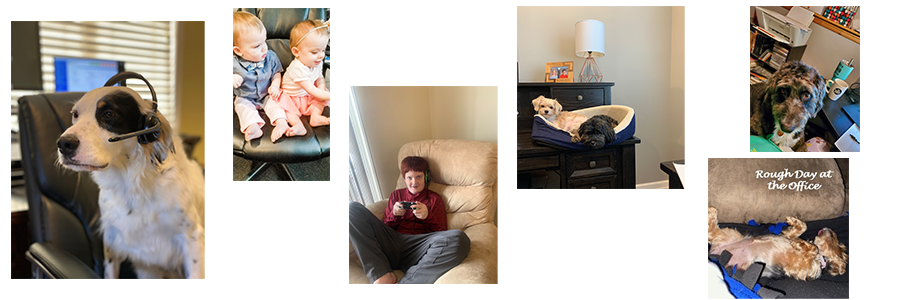



End of Fiscal Year Training Opportunities

Although our normal schedules and activities may have been turned upside down the last couple of weeks, as the saying goes – the show must go on! And that includes needing to complete all the processes for the end of fiscal year, which will be here before we know it!
To prepare yourself, we recommend all users attend an end of fiscal year workshop, or participate in the end of fiscal year webinars, to review all the steps that must be completed at the end of the fiscal year within the School Accounting System. We strongly encourage new and experienced users alike to participate in the end of fiscal year training. For those who have completed the end of fiscal year processes in the School Accounting System before, there have been some updates to the expensing payroll process for those who use Method 2 on the Payroll End of Fiscal Year Checklist, and the new process will be reviewed in detail during the training.
All of the end of fiscal year workshops and webinars are currently listed on the Training Calendar on our website. Please note at this time, we are hoping to hold all the scheduled End of Fiscal Year Workshops, but if anything changes, we will be sure to let those who have registered know.
Do not wait – click here to register to attend an end of fiscal year training today!
User Options Tutorial
Complete the User Options to set specific settings and preferences for your user ID in the School Accounting System. Click here (or on the image below) to watch a 5-minute video demonstrating the User Options.
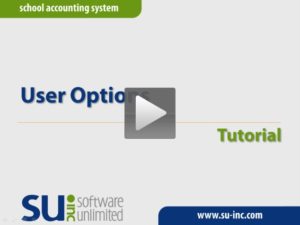
Trivia Challenge

It is time for another Software Unlimited, Inc. Trivia Challenge. In each newsletter, we will test your knowledge by asking a question on various topics ranging from options in the School Accounting System to information about the company of Software Unlimited, Inc. If you are up to the challenge, try to answer the question and you may be eligible to win a USB flash drive.
Q. What option allows a user to define settings for a specific screen, such as changing the order of the fields on a screen, hiding a field on a screen, and/or defining fields to automatically repeat information from entry to entry? Click to answer
A winner will be selected at random from the list of correct respondents. Don’t forget to read the Trivia Challenge article in the next newsletter to see the winner and correct answer. Good luck!
In last quarter’s newsletter, the Trivia Challenge asked, What are the shortcut keys for entering a description into the Detail Description field on an invoice, purchase order, or requisition? The answer is all of the above (including V – to use the description from the Vendor File; H – to use the description entered in the Header Information section of the invoice, purchase order, or requisition; and C – to use the description for the account number from the Chart of Accounts File). Congratulations to Tammy Boyer from Stanton Community School District for being selected at random from the list of correct respondents and winning a USB flash drive.
Closures

Software Unlimited, Inc. will be closed on:
May 25 for Memorial Day
Staff Spotlight - Tiffany Johnson

Tiffany has been with Software Unlimited’s training team since September 2019. She enjoys training and working with the customers through their conversions to the software. Tiffany recently got engaged, and is busy planning their wedding that will be in the fall. She enjoys working on home improvement projects with her fiancé and being outdoors with their dog Luna. Tiffany is looking forward to summer and warmer weather!